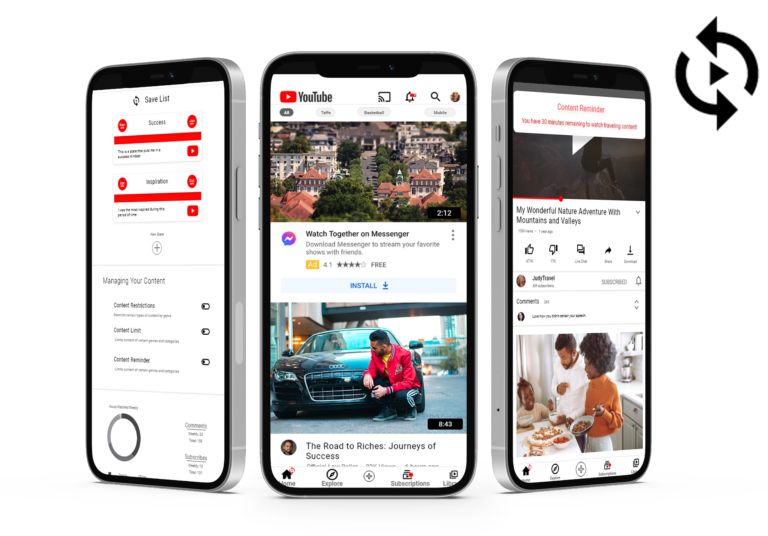


YouTube Save State is a feature that allows users to manage the type of content they consume on the platform.
Throughout my journey of learning UI/UX I’ve had many months with different results in progress.
With YouTube being one of my main learning platforms, I was always easily distracted by recommended content.
I knew I couldn’t be alone and decided to do investigate the problem. Through primary research I found that other users also had this issue as information was the #1 reason people watched YouTube content, but wasn’t the main thing that users ended up watching on the platform.
YouTube needed a feature that allowed users to save content recommendations for future use and manage the type of content they were exposed to on the platform.
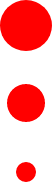
There was no way to monitor content consumption on YouTube or have recommendations targeted by date.
Users had no way to break habitually watching cycles, keeping them stuck in the algorithm.
Save state takes the watch history from a specified period of time, and re-enacts the users recommended content as it was in the interval. Users can create multiple save states and name them accordingly to what they associate with that term.
The process of creating a state includes giving the state a name, choosing the time period, and stating a goal. This will allow YouTube to recommend more suitable content for the user.
The new feature will also allow users to set content restrictions, content limits and content reminders to help in achieving the users desired goals on the platform.
Save State was designed for users with an objective or a goal while using YouTube. Efficiency and productivity are the focus of this feature.
Research was performed on 36 willing participants. Participants were asked questions regarding their YouTube consumer habits in an effort to understand the best ways to improve the platform.
The research can be found here. All Rights Reserved

Save State is a beneficial feature for anyone looking to be inspired or informed of their content consumption during specific periods of time. If our user felt most inspired between January and February, they can target their recommendations to only show content that would have been recommended to them between these months.

Jessica is our persona for this case study. She is 32 years old and has the goal of utilizing YouTube for self-development and learning. She desires to watch more content presented in an educational format, however her recommendations are presented in the vlogs and lifestyle format. Most of her frequently watched content is fashion, beauty, and travel. Although she wants to make the shift to a different form of content, she is stuck in the same algorithm. She utilizes YouTube Save State to set her desired content goal as well as the time period that her content most resembled her desired goals.
The persona for YouTube Save State was determined by the YouTube consumer habits research attached to this page. I found that 66.76% of participants were over the age of 30, and 63.89% of participants were female.
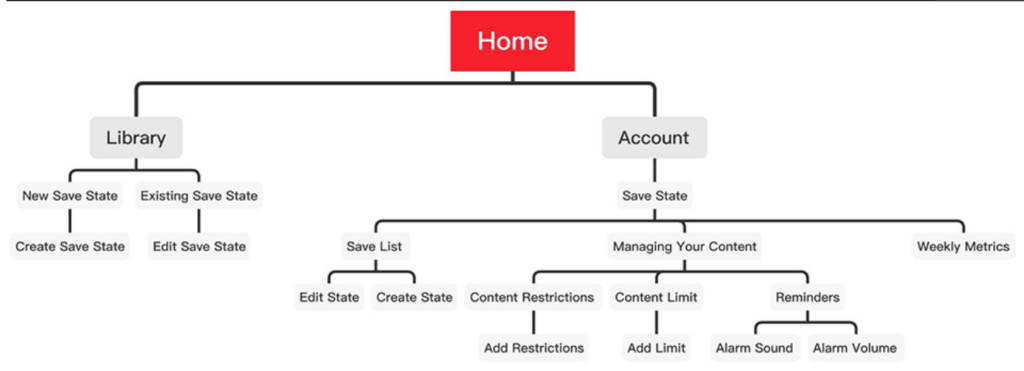
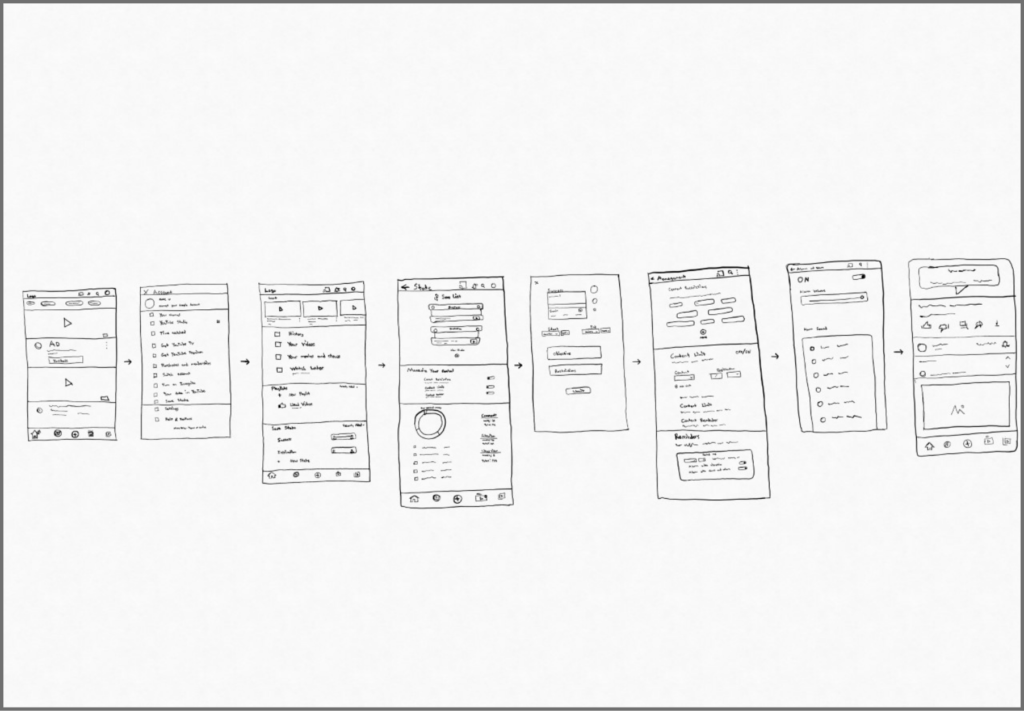
The Save State Icon was inspired by the combination of the Iconic YouTube play button and a counterclockwise arrow system. The counterclockwise design element is to indicate that users are able utilize past recommendations.